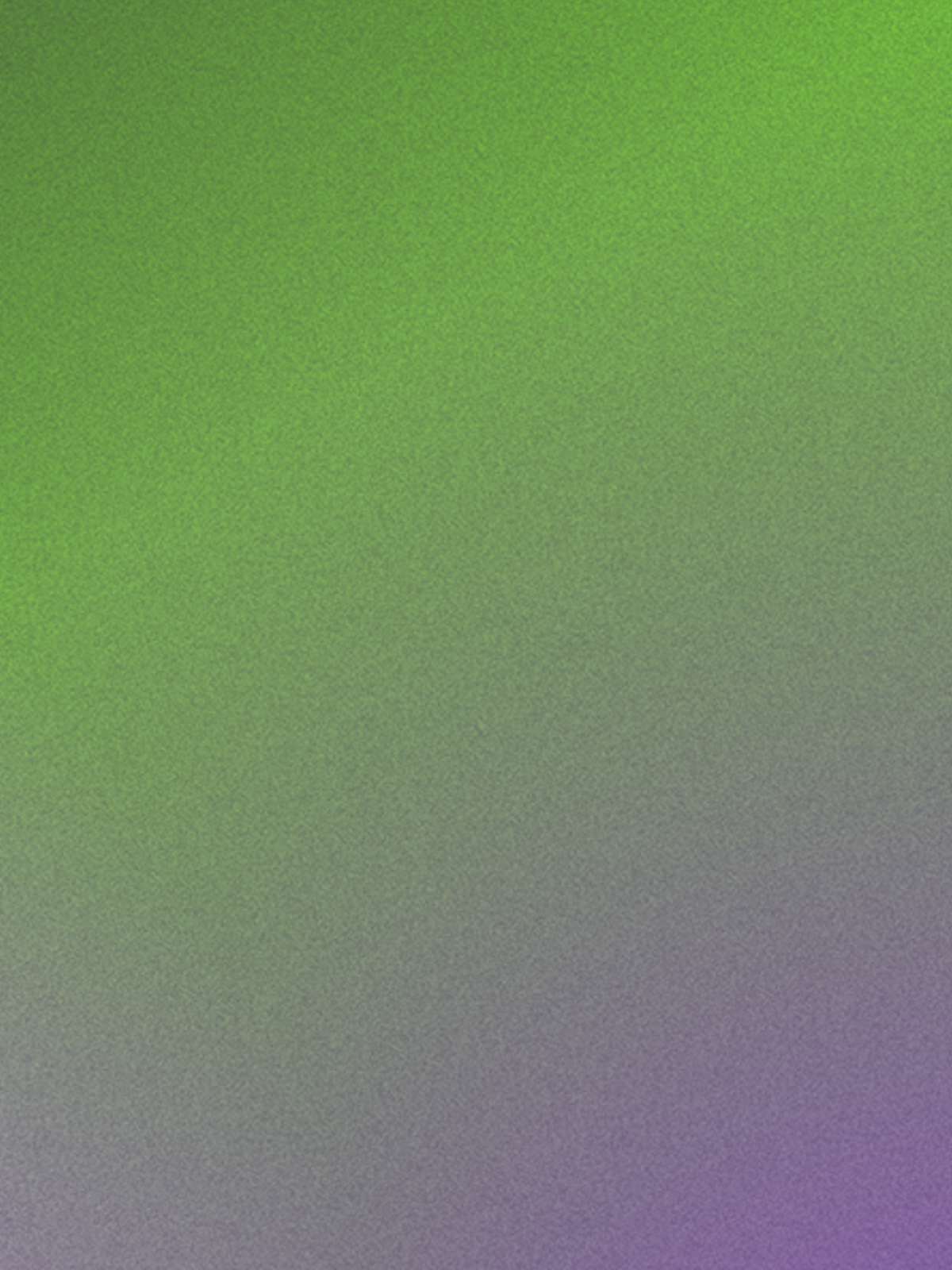Building the Right Hardware for AI (and How Levlex Helps)
When it comes to Artificial Intelligence, software often gets all the attention. Yet the hardware powering those AI models is just as crucial—especially if you plan to run advanced workloads on-premises. From personal PCs to workstations and enterprise-grade servers, choosing (or building) the right machine can dramatically impact performance, efficiency, and cost.
In this post, we’ll explore why hardware matters for AI, the key factors to consider when building an AI-ready system, and how Levlex supports you with tailored hardware solutions for running on-device AI.
1. Why On-Premises Hardware for AI?
1.1 Performance and Lower Latency
Cloud AI has its perks, but uploading massive datasets to the cloud and waiting for inference or training jobs to complete can be slow. By running AI tasks locally (on a machine right next to you, or in your own data center), you get:
- Immediate Response Times: Great for iterative development and near-real-time applications.
- Stable Environment: You’re not competing with other cloud tenants for processing power.
1.2 Predictable Costs
Cloud compute can become expensive fast, especially as your model sizes grow or you run frequent training cycles. Paying for powerful hardware up front can be cheaper in the long run if you’re consistently using AI resources.
1.3 Data Privacy and Control
On-premises AI means:
- No Third-Party Servers: Sensitive data never leaves your local network.
- Custom Security: You control access, firewalls, and physical security.
1.4 Offline Capability
An on-premises approach ensures your AI keeps running even if the internet goes down. From remote research labs to edge deployments in harsh environments, local compute can be a lifesaver.
2. Choosing the Right Hardware: Key Considerations
2.1 GPU vs. CPU
For most AI tasks (like deep learning model training), GPUs are essential:
- Parallel Processing: GPUs handle thousands of threads simultaneously, perfect for matrix multiplications in neural nets.
- Specialized Libraries: Popular frameworks (PyTorch, TensorFlow) leverage GPU acceleration for massive speed gains.
For simpler tasks (like running smaller language models or inference of pre-trained models), a strong CPU may suffice—but a GPU will still speed things up dramatically.
2.2 RAM and Storage
AI workloads can be memory-intensive, especially for large language models or massive image datasets. Consider:
- System RAM: Enough to load large datasets into memory (16GB is a bare minimum for hobby AI; serious tasks require 32GB, 64GB, or more).
- GPU Memory: High VRAM (8–24GB per GPU) can handle bigger batches and deeper networks without hitting memory limits.
- Storage: Fast SSDs for data loading and caching; consider NVMe drives for the best throughput.
2.3 Cooling and Power
High-performance computing generates heat and consumes significant power:
- Cooling Systems: Larger, well-ventilated cases or dedicated data center racks keep GPU and CPU temperatures in check.
- Power Supply: Enough wattage to handle peak GPU and CPU loads, plus stable power rails for reliability.
2.4 Scalability and Upgradability
Think about future growth:
- Modular Motherboards: Enough PCIe slots for additional GPUs, networking, and storage.
- Upgradable RAM: Room to add more memory as your datasets expand.
2.5 Form Factors: PC vs. Workstation vs. Server
- Desktop PC: Good for entry-level or medium-scale AI tasks. Ideal for individual developers, data scientists, or enthusiasts.
- Workstation: Sturdier components, ECC memory, multiple GPU slots, and higher-quality parts for professional workloads.
- Server: Rack-mountable, optimized for data centers, can hold multiple GPUs, perfect for enterprise-level AI with large teams or around-the-clock training needs.
3. Beyond AI: Building for General Use
While a machine is built with AI in mind, you often need it to handle standard productivity tasks—coding, design, database operations, or even VR/AR development. So, your system shouldn’t just be an AI “beast” but also remain flexible for general use:
- Multi-OS Support: Ensure compatibility with Windows, Linux, or both, depending on your workflow.
- Peripheral Connectivity: Enough USB ports, Thunderbolt, or networking options for daily usage.
- Noise and Ergonomics: For an office environment, you may want quieter fans, a well-designed case, or multiple monitor outputs.
4. How Levlex Helps You Build the Perfect System
Levlex is more than just an on-device AI platform—it’s also a service provider that helps you design and build the hardware best suited for on-premises AI. Here’s how:
4.1 Custom PC Builds
For individual researchers or small businesses, Levlex can guide you through selecting the right CPU, GPU, and memory for your needs. We:
- Assess Your Workload: Are you training large language models or just doing inference on smaller tasks?
- Balance Budget and Performance: Recommend exactly the components you need—no more, no less.
4.2 Workstation-Grade Solutions
A Levlex workstation is built for professionals who need to juggle AI tasks and day-to-day productivity without skipping a beat:
- Multiple GPUs: Perfect for data scientists tackling vision and NLP projects simultaneously.
- ECC Memory: Minimizes errors in mission-critical workflows.
- Quiet Cooling: Lets you focus on your work, not on fan noise.
4.3 Enterprise Servers
For large-scale deployments or continuous AI training, Levlex offers:
- Rack-Mountable Systems: Designed for server rooms or data centers.
- Cluster Capabilities: Multi-server solutions for distributed training, easily scaling as your needs grow.
- Redundant Power and Cooling: Ensures uptime for vital AI workloads.
4.4 End-to-End Integration with Levlex OS
Because Levlex is designed to run on-premises AI out of the box, your new machine can come preloaded with Levlex’s software stack:
- Streamlined Setup: No hunting for drivers or configuring dependencies for GPU acceleration.
- Optimized Performance: Levlex ensures that both system-level and AI-level optimizations are in place.
- Ongoing Support: From hardware replacements to software troubleshooting, one team handles it all.
5. Putting It All Together
Building on-premises AI hardware can seem daunting—balancing GPU power, memory, and cooling while leaving room for upgrades or general-purpose tasks. Levlex simplifies this journey, providing expert guidance and professional building services so you can unlock AI’s full potential without the uncertainty of piecing components together.
By pairing tailored hardware with Levlex’s on-device AI platform, you get the best of both worlds:
- Instant Productivity: No cloud logins, no waiting. Your AI environment is right at your fingertips.
- Scalability: Start small with a desktop rig, and grow into a multi-GPU server as workloads expand.
- Security & Control: Keep your data local and your processes under your direct supervision.
Conclusion
In the era of AI breakthroughs—where deep learning models and advanced analytics are part of everyday workflows—hardware matters more than ever. Investing in the right PC, workstation, or server can drastically reduce training times and enhance reliability, especially if you’re running Levlex for on-device AI.
So, whether you’re a data scientist wanting a faster dev environment or a CTO building an internal AI cluster, Levlex is here to help you plan, build, and maintain the hardware infrastructure that fuels your AI ambitions. Reach out to our team to see how we can tailor a solution that’s as powerful, flexible, and future-proof as you need it to be.